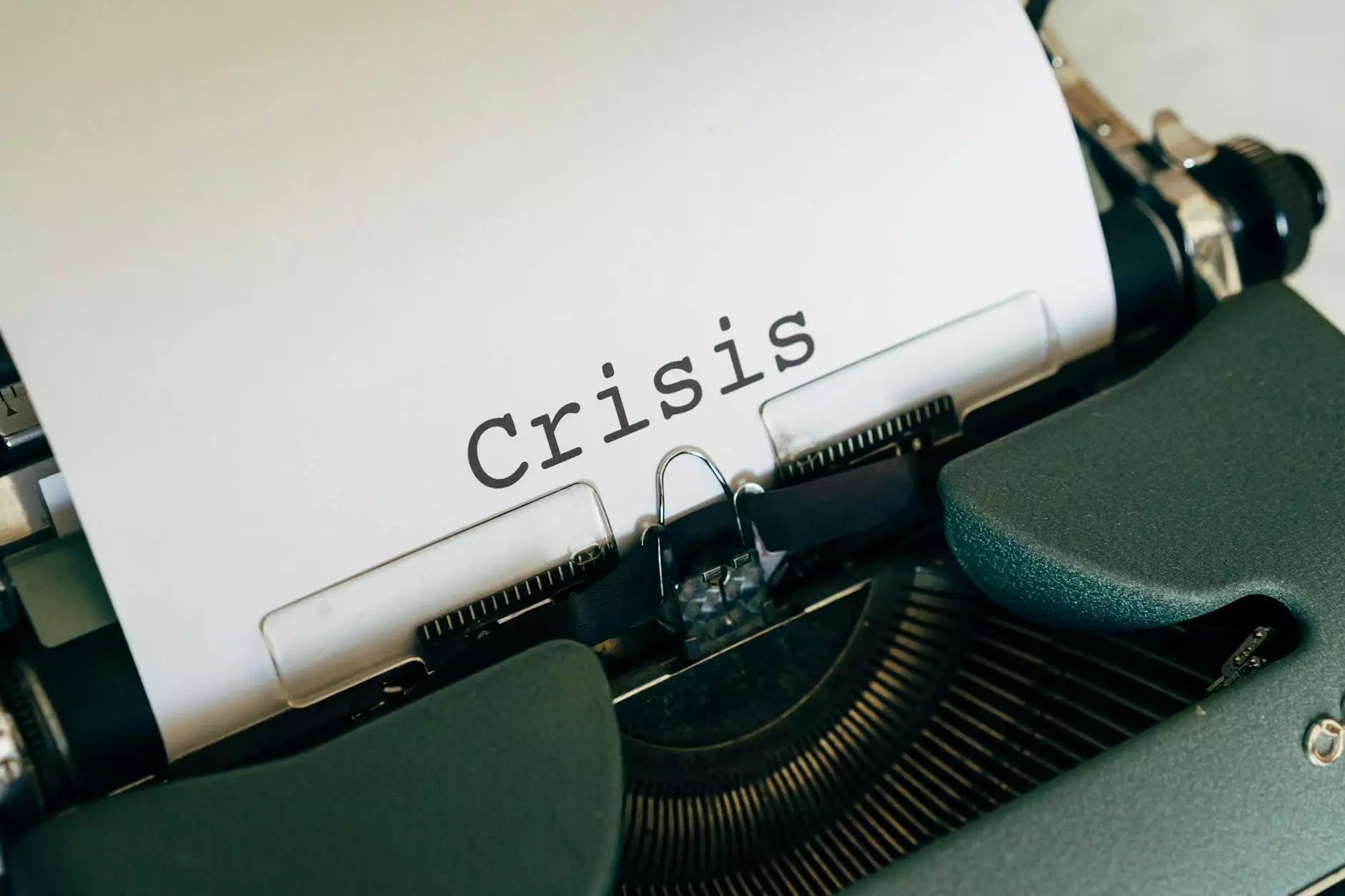How to Use Negative Keywords in Google Ads
Business Growth
Welcome to Dan Sevigny Marketing, Public Relations & SEO, where we provide expert guidance and solutions to help businesses succeed in the competitive world of digital advertising. In this comprehensive guide, we will delve into the importance of negative keywords in Google Ads and how they can significantly impact the performance of your campaigns.
The Power of Negative Keywords
When it comes to running successful Google Ads campaigns, it's not just about targeting the right keywords, but also about excluding irrelevant searches that can drain your budget and hinder campaign effectiveness. This is where negative keywords play a crucial role.
Negative keywords allow you to specify certain search terms or phrases that you want to exclude from triggering your ads. By adding negative keywords, you ensure that your ads won't show up for irrelevant queries, which in turn improves the overall performance and efficiency of your campaign.
Why Negative Keywords Matter
In the highly competitive world of online advertising, it's essential to optimize your campaigns to maximize return on investment (ROI) and reach your target audience effectively. Negative keywords help you achieve this by:
- Reducing Irrelevant Clicks: By adding negative keywords, you prevent your ads from appearing for search terms that are not relevant to your products, services, or target audience. This reduces unnecessary clicks from users who are unlikely to convert, saving you money and improving campaign efficiency.
- Refining Targeting: Negative keywords allow you to narrow down your targeting, ensuring your ads are shown to users who are more likely to be interested in your offerings. This helps increase the chances of generating high-quality leads and conversions.
- Enhancing Ad Relevance: By utilizing negative keywords, your ads will only appear for queries that align with your business objectives. This improves ad relevance, which in turn increases click-through rates (CTRs) and Quality Scores, leading to better ad positions and lower cost-per-click (CPC).
- Improving ROI: When you effectively utilize negative keywords, you optimize your budget allocation, focusing on searches that have a higher potential for conversions. By excluding irrelevant queries, you can allocate your resources more efficiently and achieve a higher return on investment.
Steps to Effectively Use Negative Keywords
To make the most out of negative keywords in your Google Ads campaigns, follow these steps:
1. Conduct Thorough Keyword Research
Begin by conducting comprehensive keyword research to identify the primary keywords related to your products or services. This will help you understand the search terms potential customers are using to find businesses like yours.
Utilize various keyword research tools and techniques to build a comprehensive list of keywords that are relevant to your business. This step is crucial for ensuring the success of your negative keyword strategy.
2. Identify Irrelevant Search Terms
Once you have your list of primary keywords, it's essential to identify irrelevant search terms that are unrelated to your business or target audience but could trigger your ads. These can include synonyms, unrelated industries, or common terms associated with your products or services that you don't offer.
Thoroughly review your search term reports in Google Ads to identify any recurring irrelevant search terms that have been triggering your ads. This will help you pinpoint the specific negative keywords you need to add to your campaign.
3. Use Negative Keyword Match Types
Google Ads offers different match types for negative keywords, allowing you to control the way they are applied. The three primary match types include:
- Exact Match: Denoted by enclosing the negative keyword in brackets, exact match ensures that your ads won't trigger for the specific term specified. For example, [free] will prevent your ads from showing when someone searches for "free."
- Phrase Match: Denoted by enclosing the negative keyword in quotation marks, phrase match prevents your ads from displaying when the specified phrase appears as part of a search query. For example, "cheap shoes" will exclude searches such as "buy cheap shoes" or "cheap shoes online."
- Broad Match: Denoted by simply entering the negative keyword without any additional symbols, broad match excludes your ads from triggering when any word in the search query matches the specified negative keyword. For example, entering the negative keyword shoes will exclude all queries containing the word "shoes."
Choose the most appropriate match type based on your campaign goals and the specific search terms you want to exclude.
4. Regularly Monitor and Adjust
Once you have implemented negative keywords, it's crucial to continually monitor and adjust your campaigns based on performance metrics and ongoing keyword research. Regularly review your search term reports to identify new irrelevant search terms and update your negative keyword list accordingly.
Monitoring and adjusting your negative keyword strategy will help you refine your targeting, improve campaign efficiency, and ensure your ads are shown to users who are more likely to convert.
Summary
Negative keywords are a valuable tool in optimizing your Google Ads campaigns. By excluding irrelevant search terms, you can reduce wasteful ad spend, improve ad relevance, and ultimately achieve a higher return on investment.
At Dan Sevigny Marketing, Public Relations & SEO, we provide comprehensive strategies for businesses in the marketing and advertising industry. Our expertise in Google Ads and SEO allows us to help you leverage the power of negative keywords to drive more qualified traffic and increase conversions.
Contact us today to learn more about how we can assist you in creating successful Google Ads campaigns and developing a customized negative keyword strategy tailored to your business needs.